The Best Photo Management Tool

Everyone hates photo management apps and services. Just as one appears to solve all our problems, it's limitations become apparent and we try to escape.
Dave Caolo, an editor at TUAW, recently tried to take his legacy Everpix hosted photos and move them over to Flickr. The results were less than impressive:
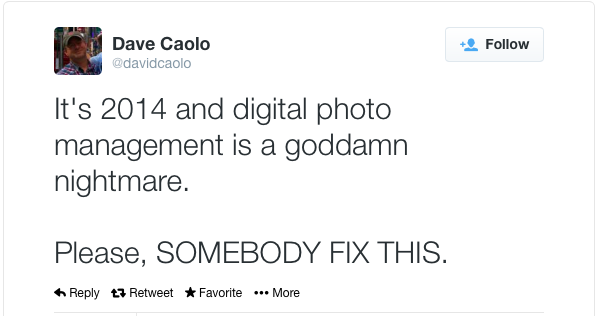
Relying on any one photo management app or service has historically proven to be heartbreaking. Here's the issues you may encounter:
- Stripped metadata. This is the most common issue. Most apps and services do not take great care with the data that says where, when or how your photo was created. Or, if they do, they like to keep it to themselves. Export your photos and you may lose all the important background information behind it.
- Compression. A lot of (mostly free) services will compress your photos to save to space. It's like taking your 8x10 prints and shrinking them all to wallet-size prints, only it's hard to notice until it's too late.
- Database betrayal. Although many photo geeks have learned to steer clear of the above two issues, they're usually far too trusting of a database. Aperture, Lightroom, iPhoto and their online counterparts rely on the integrity of their databases to keep all the versions and all the information behind all the versions of your photos straight. Again, historically, this has proven problematic. You could go a very long time backing your Aperture or Lightroom database, before you realize you accidentally deleted a favorite photo months ago. It may be gone forever, even with a good backup strategy.
- Obscurity. If you set up the kind of workflow and backup strategy that takes the above into account, chances are, you're the only person with access to it all. If you died tomorrow, your photos may be no more accessible than you.
The Best Photo Manager I've Yet to Find
It may not please the geeks, but the best solution I've found for all this is the humble book. Making a collection of photos into a book (even if it's just a year book of miscellaneous shots) solves several problems:
- It's archival. Nothing digital is archival. Even some photographic prints are not archival. But a well-made book will last for as long as anyone could possibly care about your photos and then some.
- It's accessible. You can die anytime you feel like it and your family and friends won't need to look beyond your bookshelves for your legacy,
- It tells a better story. Instead of relying on fleeting metadata, in a book, you can actually write about what's going on in the picture. I have a box of my grandparents' photos and I wish they'd taken the time to tell me who's in the photos and what's going on. Books make this easy.
- It's relatively inexpensive. You could order one for flipping through and another for safe keeping.
- There's always a digital file too, just in case. Make PDFs as well. They're easier than databases.
- Beauty. Books are beautiful. Templates have come a long way too, so you don't need to put a lot of time into the design...unless you want to.
- Format and resolution agnosticism. A book doesn't care if you took your photos with a phone or a DSLR. The resolution of the photo need only be enough for the size you'd like it printed in the book. Chase Jarvis's groundbreaking photo book The Best Camera Is the One That's With You is just cover-to-cover low resolution, 2 megapixel iPhone photos (3G I believe). They look fantastic when presented in a book.
- Fun. It's more fun holding a book of your own art, than opening a database. That should be enough reason alone.
This is how I'm approaching the problem: my computer is a digital shoe box. There are many ways to store my photos within it, but my computer is just one stop on their journey. I don't rely on any single app or service. I prefer what saves me time. With that time, I can make a beautiful book, hang a print and take more photos.
Whatever I use within the computer, I must be resigned the notion that it will ultimately fail, because it always has.